General Layout Overview¶
At the time of writing this document, there are a total of 6 panels in the PJP prototype. Each of these panel can be expanded/collapsed using top-right button of each panel.
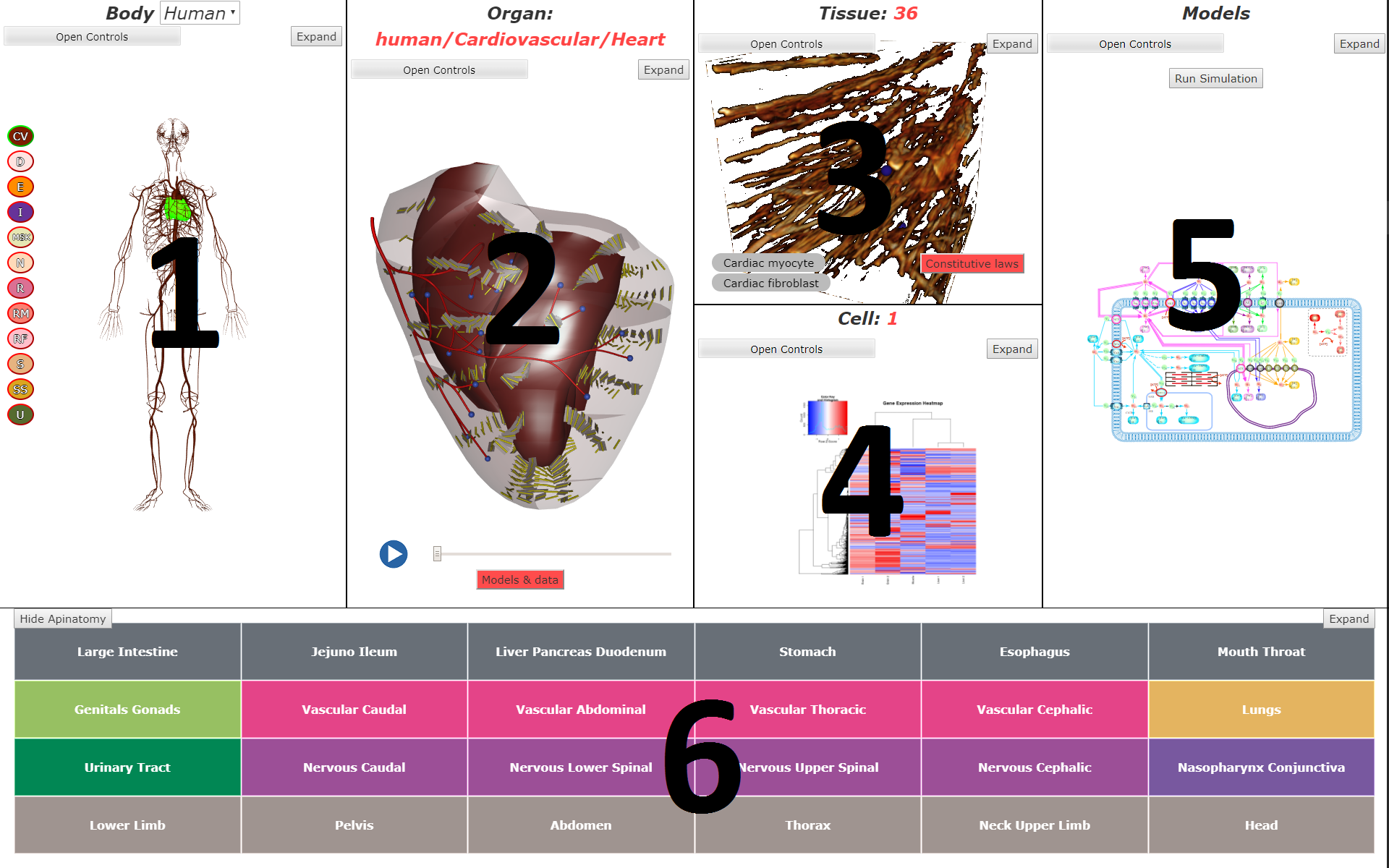
Default layout of the PJP prototype, consisting 6 panels: