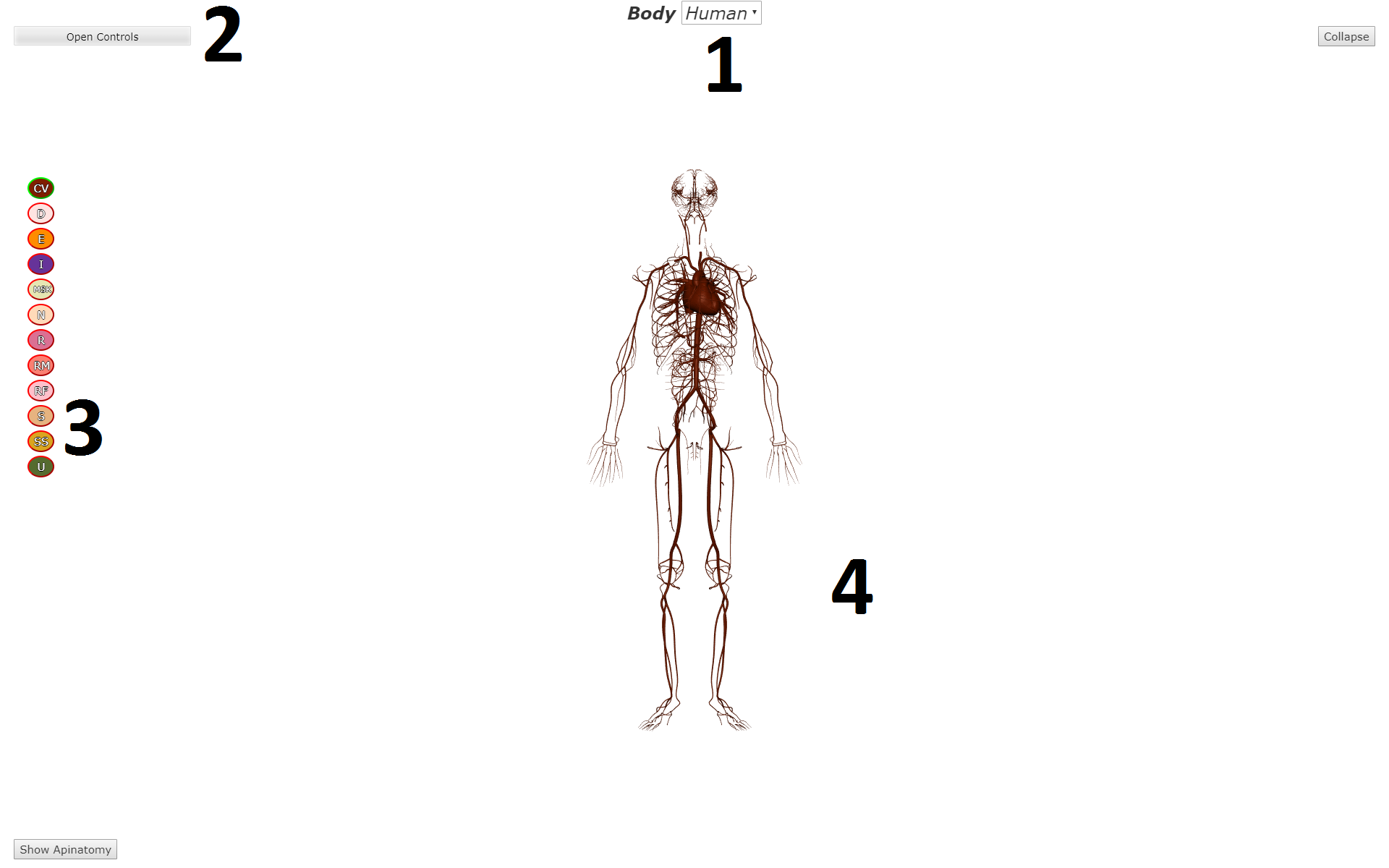1. Body Viewer¶
The main function for the Body Viewer is to view geometry data for each system/organ.
1.1. Species Chooser¶
This determines the species to be viewed on the portal, only “Human” is supported at this moment.
1.2. Body Control GUI¶
Individual visibility settings for each organ/part can be toggled using this interface.
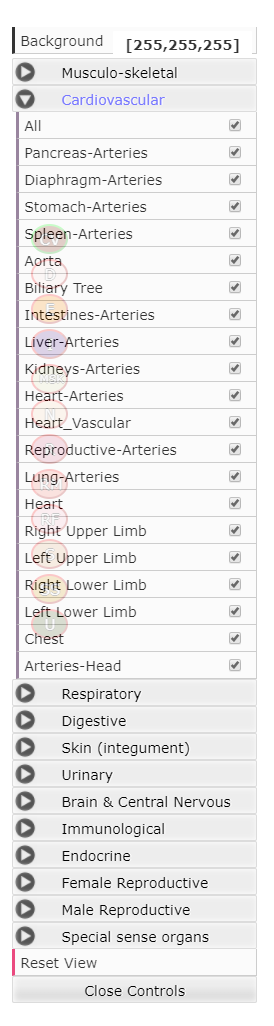
Expanded Body Control GUI, individual visibility settings can be toggled by clicking on the tickbox next each organ/part name.
Beside changing visibility of different organs/parts, basic settings that are shared between different organs/parts can be set using this controls such as background colour. The GUI itself can be expanded/collapsed by pressing on the “Open Controls” and “Close Controls” buttons respectively.
1.3. Body System Toggle¶
Clicking on these buttons toggles the visibility of all parts/organs of a system on/off.
1.4. Body Renderer¶
Users can zoom in/out, pan and rotate the geometry data. Name of the part/organ is displayed when a cursor hovers over it. When a organ/part is clicked, a corresponding model will be opened on the Organ Viewer.